You are here
Creating an eStores Order - Panera
Monday, May 06, 2019
-
Contact Panera: Panera has a central location to call for catering quotes for the University which makes them unique.
a. Contact Panera for a quote as needed : 614-442-4458
b. They will send you a quote of what you requested. - To submit your Panera request through eStores:
1. Go to erequest.osu.edu
2. Click New Request
3. Click the Red eStores Button and click OK on the popup window.
4. Search “Panera Catering”
5. Select “Drop-off Catering service” the price should be $1.00
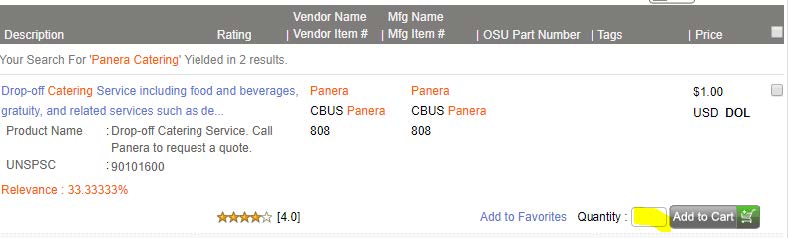
6. Enter the Quantity as the full cost of the order, rounded up to the nearest dollar, and add to your Cart.
7. Click on the green Express Checkout button on the left side

8. This will bring you back to the eRequest page, Fill in all the details as a normal request:
a. Reason for event to have refreshments/meal, your business purpose.
b. Complete and attach the EHE meal form. A list of names of individuals coming to event may be on the form or attached separately (if this is unknown, let us know who was invited.)
c. Location, Date of event and Time of Delivery
d. Attach a flyer, RSVP list, attendee list, or email invitation
e. Attach the quote received from Panera to the request.
9. Once you have added in all the information you have, click continue and then click submit for approval.
